Last month, I found myself in an engaging conversation with a partner from one of the Big 4 firms, where a thought-provoking question was raised about our partnership philosophy..
Most in-demand frameworks
Other topics

The Three Lines and how 6clicks can help
Effective risk management involves not only implementing security measures but also establishing governance processes that form a unified structure for mitigating risks. The Three..

ISO 27001: Why do we need an ISMS?
An Information Security Management System (ISMS) is designed to safeguard sensitive data and help organizations reduce risks and minimize the impact of cyber incidents. Providing..

Breaking down an ISO 27001 policy
An information security policy is a requirement in the ISO 27001 standard that aims to demonstrate the commitment of an organization’s executive leadership team to information..

Demystifying the NIST Cybersecurity Framework
Unlock the secrets of the NIST Cybersecurity Framework with this comprehensive guide that breaks down its key components and implementation strategies.

ISO 27001 vs NIST CSF compliance: What's the difference?
ISO27001 and NIST CSF both provide organizations with a robust framework for establishing cybersecurity, information security, and data privacypractices and controls to..
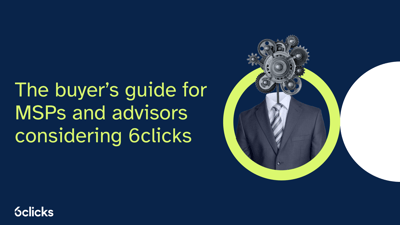
The buyer’s guide for MSPs and advisors considering...
Selecting a cybersecurity, risk, and compliance platform like 6clicks involves a range of important considerations for managed service providers (MSPs) and advisors. This guide..

Regulatory changes and their impact on GRC
The ever-shifting regulatory landscape impels organizations to constantly recalibrate their GRC strategy according to all relevant laws and regulations. Information Security..
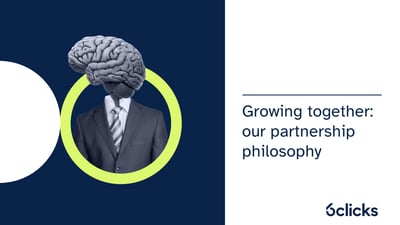
Growing together: our partnership philosophy
Our commitment to your success in the cybersecurity risk and compliance market is unwavering. At 6clicks, our motto, "GRC software that's smart, not complicated," encapsulates our..
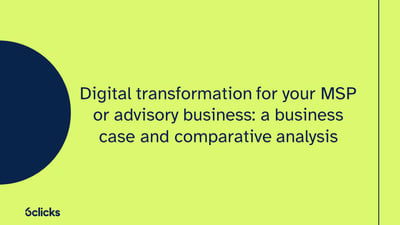
Digital transformation for your MSP or advisory business
This article follows our research and interviews with cyber, risk and compliance leaders. These industry leaders spread across Global Systems Integrators (GSIs), advisory firms..






