Cyber GRC
Discover how cyber GRC can assist you and the essential capabilities required for it to be effective.
Cyber GRC: What good looks like
Metrics that define a successful cyber GRC program.
66%
reduction in the time taken to complete risk assessments and remediation activities
44%
cost savings on manual processes or using legacy monolithic tools not designed for your business
72%
productivity improvement with ongoing compliance management and continuous monitoring
Choosing the right cyber GRC software
Ensuring strategic alignment and operational excellence.
What is cyber GRC software?
Cyber GRC software is a tailored tool crafted to enhance the management of cybersecurity operations within organizations. It consolidates three pivotal areas—governance, risk management, and compliance—into one cohesive platform. This integration allows businesses to methodically and efficiently govern their cybersecurity strategies. Recently coined, the term 'cyber GRC' reflects the evolving landscape of cybersecurity needs. It encompasses specialized requirements such as continuous monitoring, vulnerability management, and threat intelligence, which cybersecurity leaders, including CISOs, recognize as essential for integrating into their risk and compliance frameworks and programs. Cyber GRC software not only streamlines processes but also ensures that cybersecurity measures are closely aligned with business goals and regulatory demands.
Why is cyber GRC software important?
Cyber GRC software is a game-changer for mid to large enterprises around the world, streamlining cybersecurity management with crucial tools. Here’s why it’s so essential:
- Everything in one place: It combines governance, risk management, and compliance into one platform, giving you total control with less hassle.
-
Stronger defenses and rapid risk reduction: The software identifies and mitigates risks early, fortifying your security defenses comprehensively. Real-time monitoring allows for swift issue resolution, significantly reducing the likelihood of security breaches.
-
Stay on the right side of regulation: Managing compliance with frameworks like IRAP, DORA, and CMMC can be complex. Cyber GRC software simplifies this process, helping you avoid costly penalties.
-
Demonstrate trust: By being independently certified and maintaining a robust Information Security Management System (ISMS), this software not only secures your data but also proves to partners and customers that you prioritize security.
-
Make smarter choices and justify investments: With comprehensive data and insights, the software supports informed decision-making aligned with business goals. Automating routine tasks reduces manual work, cutting costs, and demonstrating clear ROI—making it easier to justify cybersecurity investments.
Cyber GRC software is not just protective; it’s transformative, making cybersecurity management straightforward, cost-effective, and justifiable, while also enhancing trust through proven compliance and certification.
Who is cyber GRC software for?
Cyber GRC software is a must-have for businesses in industries where security and compliance are non-negotiable. Here’s who really needs it:
- Financial services: Banks and financial institutions need to meet tough standards like DORA, SOC 2, APRA CPS 234, and SEC cybersecurity regulations rules to keep customer data safe. Notably, in January 2024, Jamie Dimond highlighted cyber threats as the number one risk to the industry, underscoring the critical need for robust cybersecurity measures.
- Asset and portfolio managers: Given the massive stakes, arm's length control, and risks across diverse industries, asset and portfolio managers rely heavily on cyber GRC software to oversee and protect vast amounts of financial assets efficiently.
- Manufacturing and automotive: Companies in these sectors, especially those that deal across borders, use cyber GRC software to comply with industry specific standards like, TISAX, ensuring their information security practices are top-notch.
- Advisors & Managed Service Providers: These professionals need software to support their service delivery model from initial audit and assessment, remediation and then to providing managed services. For different markets, larger, global systems integrators are choosing to host cyber GRC software on private cloud environments like Microsoft Azure.
- Government and critical infrastructure: Given the federated nature of government, agencies and departments need to align with a range of standards and frameworks like FedRAMP in the U.S. and IRAP in Australia to protect public data and ensure systems are resilient.
- Aerospace and defense: With sensitive and critical requirements, the defense industry and contractors typically run major programs of different assets, all dependent on extensive cybersecurity control and audit requirements to allow distribution to foreign markets.
Review the 10 best cyber GRC software tools in 2024

How 6clicks unlocks your cyber GRC program
Go beyond tick-box risk and compliance for cyber with AI-powered solutions that engage the entire business.

Ensure compliance with cyber regulations
Develop and oversee IT and cyber compliance processes aligned with the most in-demand security frameworks. Connect IT and cyber compliance controls with assessment activities tailored to your organization’s unique security needs. Get audit ready fast, efficiently maintain compliance and rapidly manage compliance incidents or issues.
Manage a federated business structure
The 6clicks Hub & Spoke architecture streamlines effectively managing a federated business structure. This model allows each business unit, subsidiary, or team to operate semi-autonomously while aligning with the central entity’s strategic goals and compliance standards. It enhances operational efficiency and provides robust control and oversight across the federation.
Manage vendor risk effectively
Identify, assess, mitigate, and monitor your vendor risk and related compliance. Leverage automated workflows to accelerate vendor registration and onboarding processes, conduct risk assessments, continuously monitor vendors and mitigate risk. Simplify due diligence by leveraging pre-defined questionnaires, powerful reports, and analytics to gain deeper insights into your vendor risk profile, compliance posture, and program performance.
Actively manage IT and cyber risks
Implement a streamlined, proactive, and business-oriented IT and cyber risk management and mitigation strategy. Maintain comprehensive records on IT and cyber risks, assets, processes, and controls. Evaluate, measure, monitor, and control risks using recognized IT risk assessment frameworks in line with standards such as NIST and ISO. Handle incidents through a closed-loop process encompassing investigation, action planning, and remediation.
Streamline control testing and evidence collection
Automatically consolidate control testing results and evidence across industry frameworks on a single dashboard, covering all organizational controls—custom, application-specific, and multi-cloud. Gain complete visibility into ongoing assessments, relevant controls, evaluated resources and related evidence. Enhanced by connectors to popular cloud security posture monitoring (CSPM) tools and cloud providers, this integration streamlines compliance management across your entire business ecosystem.
Apply responsible AI to ensure your project succeeds
Advancements in artificial intelligence (AI), including Machine Learning (ML) and Generative AI like OpenAI's ChatGPT, highlight the need for Responsible AI in risk management. 6clicks offers a Responsible AI content pack with the NIST AI Risk Management Framework, ISO 42001, an AI Risk Library, an AI System Impact Assessment Template, and an AI Control Set. Integrated with its Governance, Risk, and Compliance (GRC) capabilities, 6clicks enables CISOs and IT Risk Managers to enhance AI practices, streamline compliance, and conduct thorough security risk assessments, ensuring responsible AI deployment.
Explore all the features of 6clicks for cyber GRC
Including 6clicks Hub & Spoke, unlimited user access and no additional fees for content, frameworks or functionality.
Our newest thought leadership
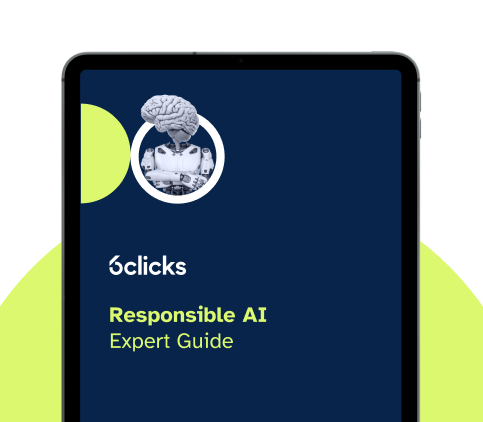
Responsible AI Expert Guide
A practical guide on everything Responsible AI, including a turn-key assessment, control set and more.

Cyber Risk Management Expert Guide
We'll take you through using the included turn-key risk library to perform an effective cyber risk assessment.
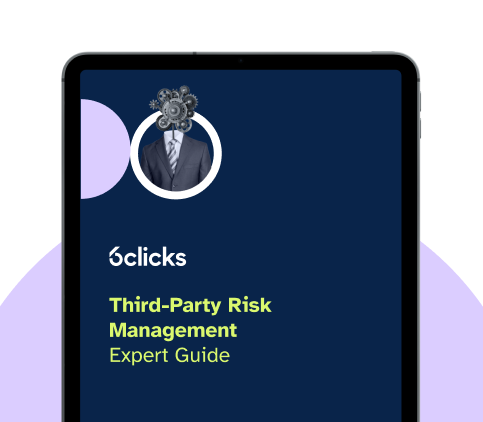
Third-party Risk Management Expert Guide
Explore the common vendor assessment questionnaires, how to tailor vendor assessments and the importance of scoping assessments.
Check-out our future of cyber GRC eBook

Discover our unique pricing
Unlimited user access and no additional
fees for content, frameworks or functionality.
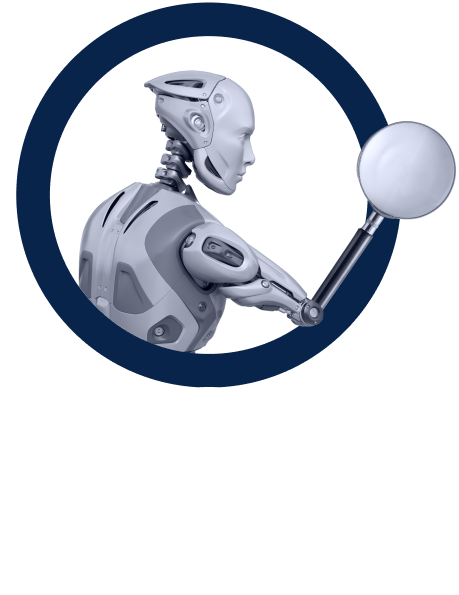
Our newest blogs and thought leadership

Canada's cybersecurity surge: GRC readiness for 2025
Canada’s cyber threat landscape is intensifying, with state-sponsored actors, ransomware, and AI-driven attacks putting critical infrastructure and...
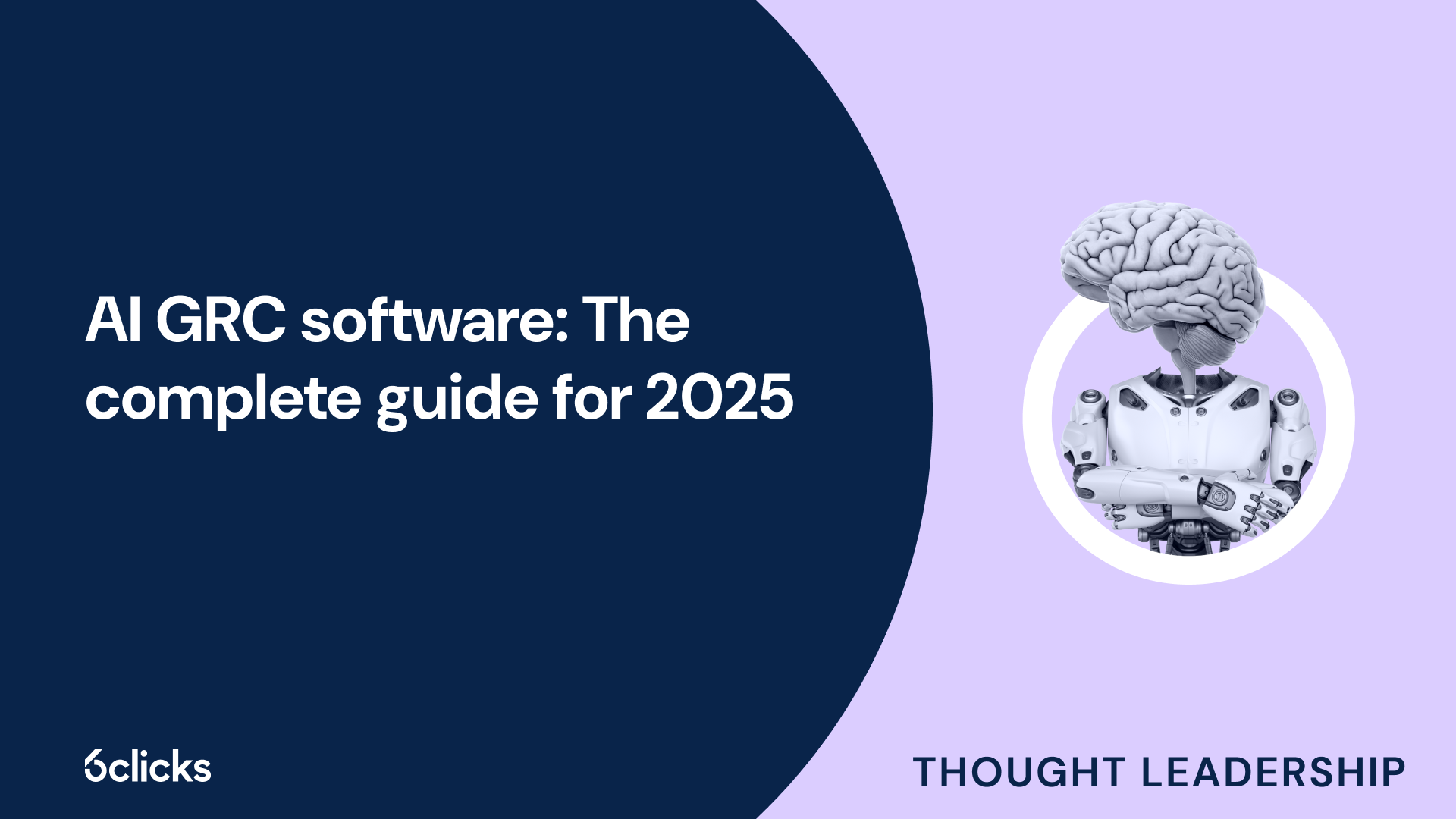
AI GRC software: The complete guide for 2025
Governance, risk, and compliance (GRC) has reached a breaking point. Organizations are drowning in complex regulations, rising cyber threats, and...

The future of GRC is federated + AI: Here's why
Today, governance, risk, and compliance (GRC) has never been more complex, especially for global enterprises and managed service providers juggling...

UK enterprise GRC: Humanising workforce engagement
UK enterprises face a critical disconnect between their governance, risk, and compliance (GRC) training investments and actual workforce engagement...

The GRC advantage for German MSPs in 2025: From compliance to competitive edge
Germany operates under one of Europe's most sophisticated regulatory frameworks, with the German IT Security Act 2.0 and the recently implemented NIS...

Data-driven GRC: Building a strategic advantage for the UK Government
Traditional governance, risk, and compliance (GRC) frameworks in the UK government have operated as siloed, reactive functions—addressing issues...

GRC for small businesses: A beginner’s guide to smart compliance
When it comes to governance, risk, and compliance (GRC), many small businesses assume it’s only a concern for large enterprises with sprawling...
Intelligently accelerate your cyber risk and compliance program today









