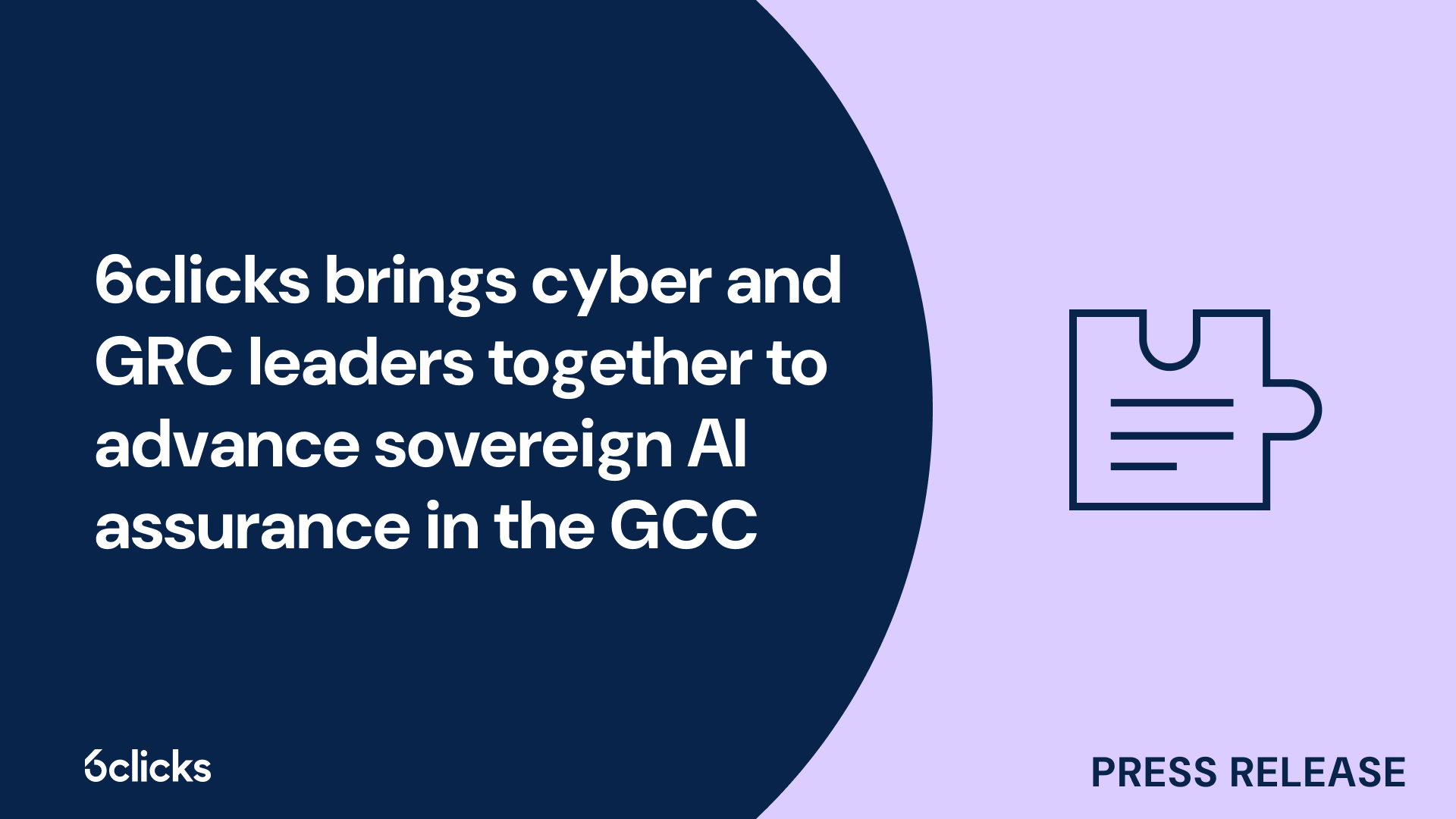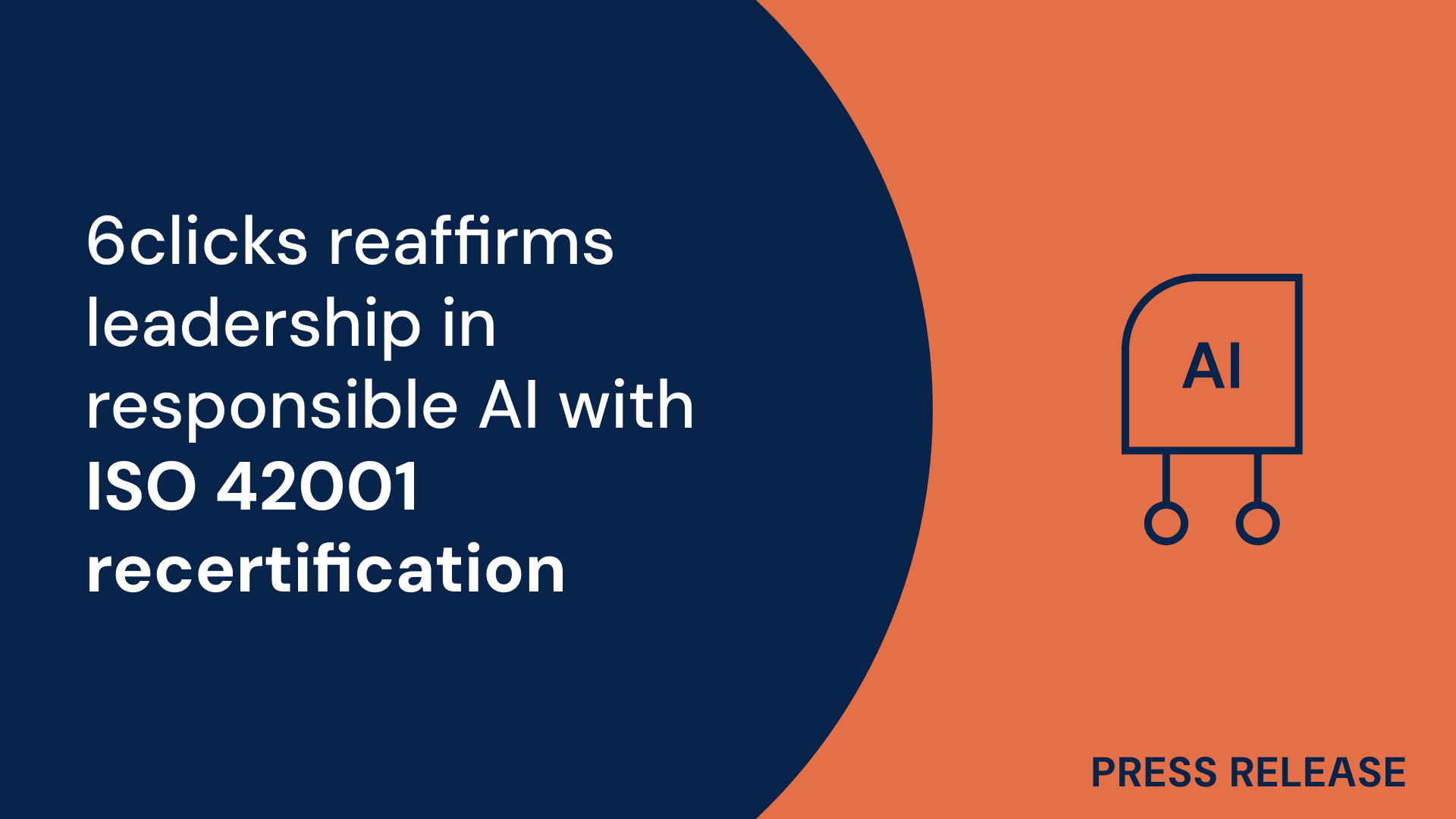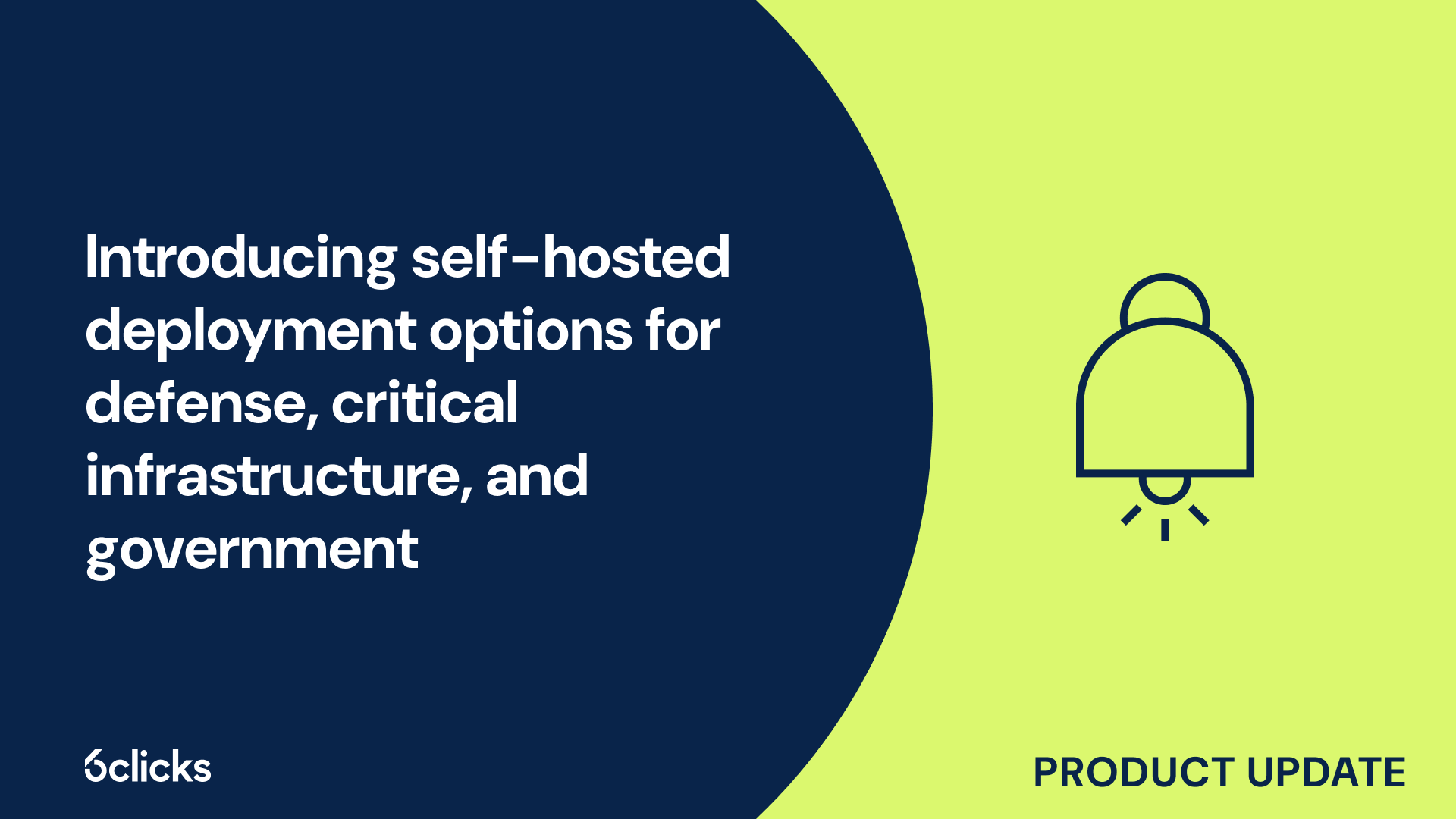Your guide to mastering cybersecurity in 2025
Master the eight essential pillars of cybersecurity with this 2025 guide. Learn practical risk reduction, compliance alignment, and resilience building strategies trusted by global leaders.
-1.png?width=200&height=249&name=Group%20193%20(1)-1.png)
Your guide to mastering cybersecurity in 2025
What is cyber security?
Cybersecurity is the practice of protecting computers, servers, mobile devices, electronic systems, and networks from unauthorized access, data breaches, and other malicious activities. It encompasses a range of technologies, processes, and practices designed to prevent, detect, and respond to cyber threats. Cybersecurity is a crucial aspect of modern life, as our reliance on technology continues to grow. With the increasing connectivity of devices and the rise of digital communication, individuals, businesses, and governments face a range of cybersecurity threats that can impact the confidentiality, integrity, and availability of data. Understanding the main cyber threats is essential for developing effective security measures and mitigating the risks associated with cyber attacks. In this article, we will explore the eight main cyber security threats that individuals and organizations should be aware of.
Types of cyber security threats
In today's digital world, cyber security threats pose significant risks to individuals, organizations, and governments alike. Cyber attackers are constantly evolving their tactics to exploit vulnerabilities and gain unauthorized access to sensitive data. Understanding the various types of threats is crucial for cyber security professionals to effectively protect against these attacks.
- Malware Attacks: Malicious software, such as viruses, worms, and ransomware, can infect computers, networks, and mobile devices, causing data breaches and financial losses.
- Phishing Attacks: Cyber criminals use fraudulent emails, messages, or websites to trick users into revealing sensitive information, such as passwords and credit card details.
- Brute Force Attacks: In these attacks, hackers attempt to gain access by systematically trying all possible combinations of passwords until they find the correct one.
- Social Engineering: Attackers exploit human vulnerabilities through manipulation and deception to trick individuals into revealing confidential information.
- Insider Threats: Employees or individuals with authorized access can intentionally or unintentionally compromise security by leaking sensitive data or installing malicious software.
- Advanced Persistent Threats (APTs): APTs involve sophisticated and targeted attacks aimed at gaining persistent access to a network to extract sensitive information.
- Denial-of-Service (DoS) and Distributed Denial-of-Service (DDoS) Attacks: These attacks overwhelm a system or network with excessive traffic or requests, rendering it inaccessible.
- Zero-Day Vulnerabilities: These are unknown software vulnerabilities that hackers exploit before developers release patches or fixes to protect against them.
To protect against these cyber security threats, professionals must implement robust security measures, such as strong passwords, multi-factor authentication, regular software updates, employee training, and a proactive approach to monitoring and detecting potential attacks. Safeguarding sensitive data and ensuring effective private data protection are integral to maintaining a secure cyber environment.
1. Mobile devices
In today's increasingly connected world, mobile devices have become an essential part of our daily lives. From smartphones and tablets to wearable gadgets, these devices enable us to stay connected, access information, and perform various tasks on the go. However, their widespread use also makes them a prime target for cyber security threats. Mobile devices are vulnerable to malware attacks, where malicious software can be unwittingly downloaded through malicious links or apps. Additionally, phishing attacks targeting mobile users have also been on the rise, with cyber criminals attempting to trick users into revealing sensitive information. Another major concern is the lack of proper device settings and unpatched software, leaving them susceptible to unauthorized access. With the ever-increasing dependence on mobile devices, it is essential to prioritize their security by adopting best practices such as using strong passwords, regularly updating software, and installing reputable antivirus software.
Types of threats
There are eight main types of cyber security threats that organizations need to be aware of in order to protect themselves from potential harm. These threats include:
- Malware: Malicious software that is designed to damage or gain unauthorized access to data or systems. Examples include viruses, worms, and ransomware attacks.
- Phishing: The act of tricking individuals into providing sensitive information, such as credit card details or login credentials, by pretending to be a trustworthy entity. Phishing attacks often come in the form of fraudulent emails or websites.
- Denial of Service (DoS) Attacks: This type of attack disrupts the normal functioning of a network, system, or website by overwhelming it with traffic or resource requests. This can render the targeted service inoperable.
- Man-in-the-Middle (MitM) Attacks: These attacks intercept and alter communications between two parties who believe they are directly communicating with each other. Hackers can eavesdrop on sensitive information or inject malicious code without either party knowing.
- SQL Injection: By injecting malicious SQL (Structured Query Language) code into a website's database, attackers can gain unauthorized access to or manipulate the data stored there.
- Zero-day Exploits: These are vulnerabilities in software that are unknown to the software developer and for which no patch has been released. Attackers can exploit these vulnerabilities to gain unauthorized access to systems or launch attacks.
- Social Engineering: This type of attack relies on manipulating individuals into divulging sensitive information or performing actions they should not. Techniques may include impersonation, deception, or psychological manipulation.
- Advanced Persistent Threats (APTs): APTs are highly sophisticated and targeted attacks that aim to unlawfully access and extract valuable information over an extended period of time without detection.
These types of threats can cause significant harm to individuals and organizations if proper security measures are not put in place. It is crucial for organizations to stay vigilant, educate their employees, and implement robust cyber security strategies to mitigate the risks associated with these threats.
How to protect against mobile device threats
Mobile devices, such as smartphones and tablets, have become an essential part of our daily lives. However, with their increased usage and connectivity, they have also become prime targets for cyber threats. It is crucial to protect these devices to safeguard our personal and sensitive information. Here are some steps to protect against mobile device threats:
- Install Security Apps: Ensure that your mobile device has a reputable antivirus and anti-malware app installed. These apps can detect and remove malicious software, protecting your device from potential threats.
- Keep Software Updated: Regularly update your mobile device's operating system and apps. Software updates often include security patches that fix vulnerabilities and protect against emerging threats.
- Be Mindful of App Downloads: Only download apps from trusted sources, such as the official app stores. Read reviews and check permissions before installing any app to avoid downloading potentially malicious software.
- Use Strong Passwords and Biometrics: Set strong, unique passwords for your mobile device and any associated accounts. Additionally, utilize biometric authentication methods, such as fingerprint or facial recognition, for enhanced security.
- Enable Remote Tracking and Wiping: In case your mobile device gets lost or stolen, enable remote tracking and wiping features. This allows you to locate your device or remotely erase its data to prevent unauthorized access.
- Be Cautious of Public Wi-Fi Networks: Avoid connecting to unsecured public Wi-Fi networks, as they can be breeding grounds for cyber attacks. If you must use public Wi-Fi, consider using a virtual private network (VPN) to encrypt your internet traffic.
- Educate Yourself: Stay informed about the latest mobile device threats and best practices for cybersecurity. Regularly educate yourself about common phishing scams, social engineering techniques, and other tactics used by cybercriminals.
Securing mobile devices, particularly Android devices, is crucial due to their vulnerability to cyber threats. Android's open-source nature and popularity make it a prime target for malware attacks. By following these steps and implementing comprehensive cybersecurity strategies, you can protect your mobile devices and ensure the security of your personal information. Endpoint security, which focuses on securing individual devices, plays a critical role in an overall cybersecurity strategy, as it helps prevent unauthorized access and protects against various threats. Remember, protecting your mobile devices is essential for safeguarding your digital life and ensuring peace of mind in today's interconnected world.
2. Cyber threats
Cyber threats pose a significant risk to individuals and organizations alike. As technology continues to advance, so do the methods and tactics used by cybercriminals. It is crucial to have an understanding of the various types of cyber threats in order to effectively protect ourselves and our digital assets. From ransomware attacks to phishing scams, these threats can cause significant damage if not properly addressed. In this article, we will explore eight of the main cyber threats that individuals and organizations need to be aware of and take proactive measures to defend against. By staying informed and implementing cybersecurity best practices, we can better mitigate the risks associated with cyber threats.
Types of threats
One of the biggest challenges in today's digital world is the ever-evolving landscape of cyber threats. Whether you're an individual or an organization, understanding the types of threats you may encounter is crucial to maintaining a strong cybersecurity posture. Here are eight main cyber security threats to be aware of:
- Mobile Device Threats: As more people rely on mobile devices, they have become a primary target for cybercriminals. These threats include malicious apps, spyware, and device theft.
- Cyber Threats: Cyber threats encompass a wide range of malicious activities, such as phishing attacks, malware attacks, and ransomware attacks. These threats aim to exploit vulnerabilities in computer systems, networks, and software.
- Ransomware Attacks: Ransomware is a type of malware that encrypts files or locks users out of their systems until a ransom is paid. It can cause significant disruption and financial loss.
- Brute Force Attacks: In a brute force attack, hackers attempt to gain unauthorized access to systems by systematically trying all possible combinations of passwords until they find the correct one.
- Malicious Links: Cybercriminals often use email, social media, or messaging platforms to distribute malicious links. Clicking on these links can lead to malware infections or phishing attempts.
- Zero-day Exploits: Zero-day exploits target vulnerabilities in software or hardware that are unknown to the vendor. Hackers exploit these vulnerabilities before a patch is released, making them highly effective.
- Social Engineering: Social engineering involves manipulating individuals into revealing sensitive information or performing certain actions. This can include impersonating trusted individuals or organizations, phishing, or pretexting.
- Insider Threats: Insider threats refer to risks posed by employees, contractors, or third-party vendors with authorized access to systems. They can intentionally or unintentionally cause harm by leaking sensitive information or engaging in malicious activities.
By understanding these threats and implementing appropriate security measures, individuals and organizations can better protect themselves against cyberattacks. Regularly updating software, using strong passwords, and practicing caution when interacting with unknown links or messages are some best practices to mitigate these threats.
How to protect against cyber threats
Protecting against cyber threats is crucial in today's digital landscape. With the increasing frequency and sophistication of cyber attacks, it is essential for individuals and organizations to implement preventive measures and establish a strong cybersecurity culture program. Here are some key steps to protect against cyber threats:
- Educate and Train: Stay informed about the latest cyber threats and educate yourself and your employees on best practices for cybersecurity. Regularly conduct training sessions to enhance knowledge and awareness.
- Implement Strong Passwords: Use complex and unique passwords for all accounts and devices. Use a password manager to securely store and generate passwords.
- Update and Patch: Keep all software and devices up to date with the latest patches and security updates. Regularly check for software vulnerabilities and apply updates promptly.
- Use Antivirus Software: Install and regularly update antivirus software to detect and prevent malware infections. Run regular scans to identify and remove any malicious software.
- Backup and Recovery: Regularly backup all important data and files. Use reliable cloud storage or offline backups to prevent data loss in case of a cyber attack.
Implementing a cybersecurity culture program is equally important. It involves fostering a proactive approach to cybersecurity throughout the organization, promoting awareness, accountability, and a collective responsibility towards protecting against cyber threats. This program should include regular training, incident response practices, and continuous monitoring and evaluation to mitigate risks effectively.
By following these preventive measures and establishing a strong cybersecurity culture program, individuals and organizations can enhance their defense against cyber threats and minimize the potential impact of cyber attacks. Stay informed, be vigilant, and prioritize cybersecurity to safeguard sensitive information and maintain a secure digital environment.
3. Ransomware attacks
Ransomware attacks are one of the most prevalent and damaging cyber threats facing individuals and organizations today. This type of attack involves the spread of malicious software that encrypts files on a victim's computer or network, rendering them inaccessible until a ransom is paid. Ransomware attacks can have severe consequences, including financial losses, reputational damage, and disruption of operations. The attackers typically demand payment in cryptocurrency, making it difficult to trace or recover the funds. To protect against ransomware attacks, it is important to regularly update and patch software, use strong and unique passwords, implement multi-factor authentication, and educate employees about the dangers of phishing emails and malicious links. Backup and recovery strategies are also crucial to mitigate the impact of a ransomware attack, as having redundant copies of important data can help restore systems without paying the ransom. Proactive cybersecurity measures and a robust incident response plan are essential to prevent, detect, and respond to this growing threat.
Types of attackers and tactics used
In the evolving landscape of cyber threats, various types of attackers employ a range of tactics to infiltrate systems and compromise sensitive data. These cyber attackers are highly skilled and continuously adapt their methods to bypass traditional defenses.
One tactic commonly employed by attackers is the use of polymorphic code. This malicious code constantly changes its structure and appearance, making it difficult to detect and analyze. By using polymorphic code, attackers can evade signature-based detection systems and increase their chances of successfully infiltrating a target system.
Attackers also tailor their tactics based on their specific objectives. Some attackers focus on exploiting vulnerabilities in unpatched software or devices, gaining unauthorized access to sensitive information or systems. Others employ phishing attacks, tricking users into divulging sensitive information or clicking on malicious links.
Furthermore, attackers may use brute force attacks to gain direct access to systems by repeatedly guessing passwords until they gain entry. They may also leverage ransomware attacks, encrypting files or entire systems and demanding payment for the decryption key.
With an understanding of these types of attackers and their tactics, organizations must adopt a comprehensive approach to cybersecurity. This includes implementing multi-factor authentication, updating and patching software regularly, providing security awareness training, and utilizing advanced threat detection tools to combat the ever-evolving cyber threats they face.
How to protect against ransomware attacks
To effectively protect against ransomware attacks, it is crucial to implement a comprehensive cybersecurity strategy. Here are some key steps that individuals and organizations can take to safeguard their data and systems:
- Keep operating systems up-to-date: Regularly updating operating systems and software is vital in patching known vulnerabilities that can be exploited by ransomware. Enable automatic updates whenever possible to ensure that the latest security patches are always installed.
- Install software only from trusted sources: Be cautious when downloading and installing software, as malicious programs can be bundled with legitimate applications. Stick to official app stores or reputable websites for downloading software, and always verify the authenticity of the source.
- Implement strong security measures: Utilize multi-factor authentication (MFA) for accessing sensitive information or systems. MFA adds an extra layer of protection by requiring users to provide an additional form of authentication, such as a fingerprint or a unique code generated on a separate device.
- Regularly back up your data: Create and maintain regular backups of important data stored on your devices. Ensure that backups are stored offline or in the cloud, as ransomware often targets locally accessible backups. Regularly test the restore process to verify the integrity and availability of the backup files.
- Educate users about phishing and social engineering: Ransomware attacks often rely on tricking individuals into clicking on malicious links or opening infected email attachments. Provide comprehensive training on how to recognize and avoid phishing attempts, as well as the dangers of social engineering tactics.
By following these steps and maintaining a proactive approach to cybersecurity, individuals and organizations can significantly reduce the risk of falling victim to ransomware attacks. Take the time to develop a robust cybersecurity posture to protect valuable data and systems.
4. Brute force attack
Brute force attacks pose a significant cyber security threat, targeting both individuals and organizations. This form of attack involves a hacker systematically attempting to guess a user's password by trying all possible combinations until the correct one is found. Brute force attacks can be particularly devastating if successful, as they can grant unauthorized access to sensitive information and systems. To protect against this threat, it is crucial to implement strong password policies that require complex and unique passwords. Additionally, organizations should consider implementing account lockouts or time delays after a certain number of failed login attempts to thwart brute force attacks. Regularly monitoring for unusual account activity and suspicious login attempts can also help detect and mitigate these attacks. Overall, being proactive in strengthening password security and monitoring for suspicious activity is essential in defending against brute force attacks.
Types of attackers and tactics used
Types of attackers and tactics used in cyber security:
- Cyber attackers: The first and most common type of attacker is the hacker who uses various tactics to exploit vulnerabilities in systems and networks. Their goal is to gain unauthorized access and steal sensitive information.
- Man-in-the-middle attacks: In this type of attack, the attacker intercepts communication between two parties and can potentially alter the messages or steal the data being transmitted. This is often done by infiltrating insecure Wi-Fi networks or setting up rogue access points.
- Phishing: Phishing attacks involve tricking users into providing sensitive information such as usernames, passwords, and credit card details through fraudulent emails, messages, or websites. Attackers may pose as legitimate entities, such as banks or social media platforms, to deceive victims.
- Password attacks: Attackers use various techniques, including brute force attacks and dictionary attacks, to crack passwords and gain unauthorized access to accounts. They may also use social engineering tactics to trick users into revealing their passwords.
- Malware attacks: This includes various types of malicious software, such as viruses, worms, ransomware, and spyware, which are designed to infiltrate and compromise systems. Attackers typically use email attachments, infected websites, or removable media to distribute malware.
- Insider threats: Insiders with authorized access can pose a significant cybersecurity risk. These attackers may have malicious intent or may inadvertently compromise security through negligence or lack of awareness.
- Distributed Denial of Service (DDoS) attacks: In a DDoS attack, multiple compromised devices are used to flood a target system with a huge volume of traffic, overwhelming its resources and causing it to become unavailable to legitimate users.
- Zero-day exploits: These are vulnerabilities or weaknesses in software or systems that are not yet known to the vendor or have not been patched. Attackers exploit these vulnerabilities to gain unauthorized access or control over the targeted system.
By understanding and being prepared for these types of attackers and their tactics, organizations can strengthen their cybersecurity posture and better protect their sensitive data and systems.
How to protect against brute force attacks
Brute force attacks are relentless attempts by cyber attackers to crack passwords or gain access to encrypted data. These attacks involve trying out numerous possible combinations until the correct one is found. To safeguard against brute force attacks and mitigate potential damage, it is crucial to have a robust incident response plan in place.
An effective incident response plan should involve well-trained staff who can promptly and efficiently handle the aftermath of a security breach. This includes identifying the compromised systems or accounts, isolating them, and securing the network to prevent further unauthorized access.
Implementing strong and unique passwords is another essential measure to protect against brute force attacks. Passwords should be complex, with a combination of uppercase and lowercase letters, numbers, and special characters. Regularly changing passwords is also recommended to minimize the risk.
Enforcing multi-factor authentication adds an extra layer of protection. This requires users to provide multiple forms of verification, such as a password and a unique code sent to their mobile device, before gaining access.
Account lockouts after a certain number of unsuccessful login attempts can also help protect against brute force attacks. By automatically locking an account after several failed login attempts, the attacker's ability to continuously guess passwords is hindered.
5. Common types of malicious links
Common types of malicious links pose a significant threat to cybersecurity, as they can be used to deliver malware, steal sensitive data, or launch phishing attacks. These links are usually disguised as legitimate and innocuous URLs, leading unsuspecting users to click on them.
One common type of malicious link is known as a phishing link. These links are designed to mimic reputable websites or services, tricking users into inputting their sensitive information, such as passwords or credit card details. Once this information is obtained, cybercriminals can exploit it for identity theft or financial fraud.
Similarly, malicious links can also be used to deliver malware onto a user's device. These links often lead to websites that automatically download malicious software, such as viruses, ransomware, or keyloggers. Once the malware is installed, it can grant hackers unauthorized access to the user's device, allowing them to monitor activity, steal data, or even hold the device for ransom.
Clicking on malicious links can have severe consequences for individuals and organizations. It can result in data breaches, financial losses, identity theft, and even reputational damage. To avoid falling victim to these threats, users should exercise caution when clicking on links, especially in unsolicited emails or messages. They should hover over links to verify the destination URL, avoid sharing sensitive information through unsecured websites, and keep their devices and software up to date with the latest security patches. Additionally, using reliable antivirus software and regularly backing up data can provide an extra layer of protection against these common types of malicious links.