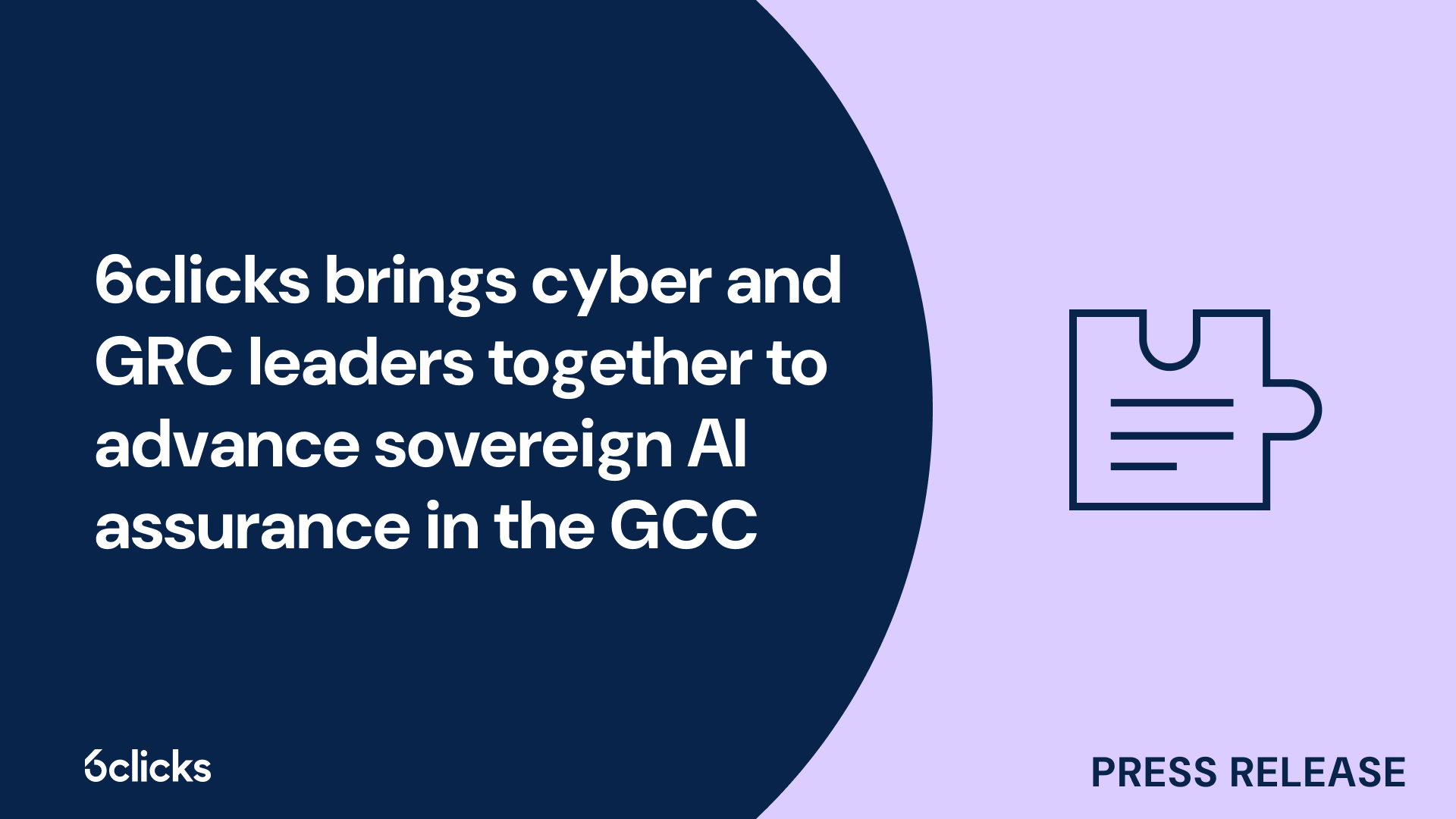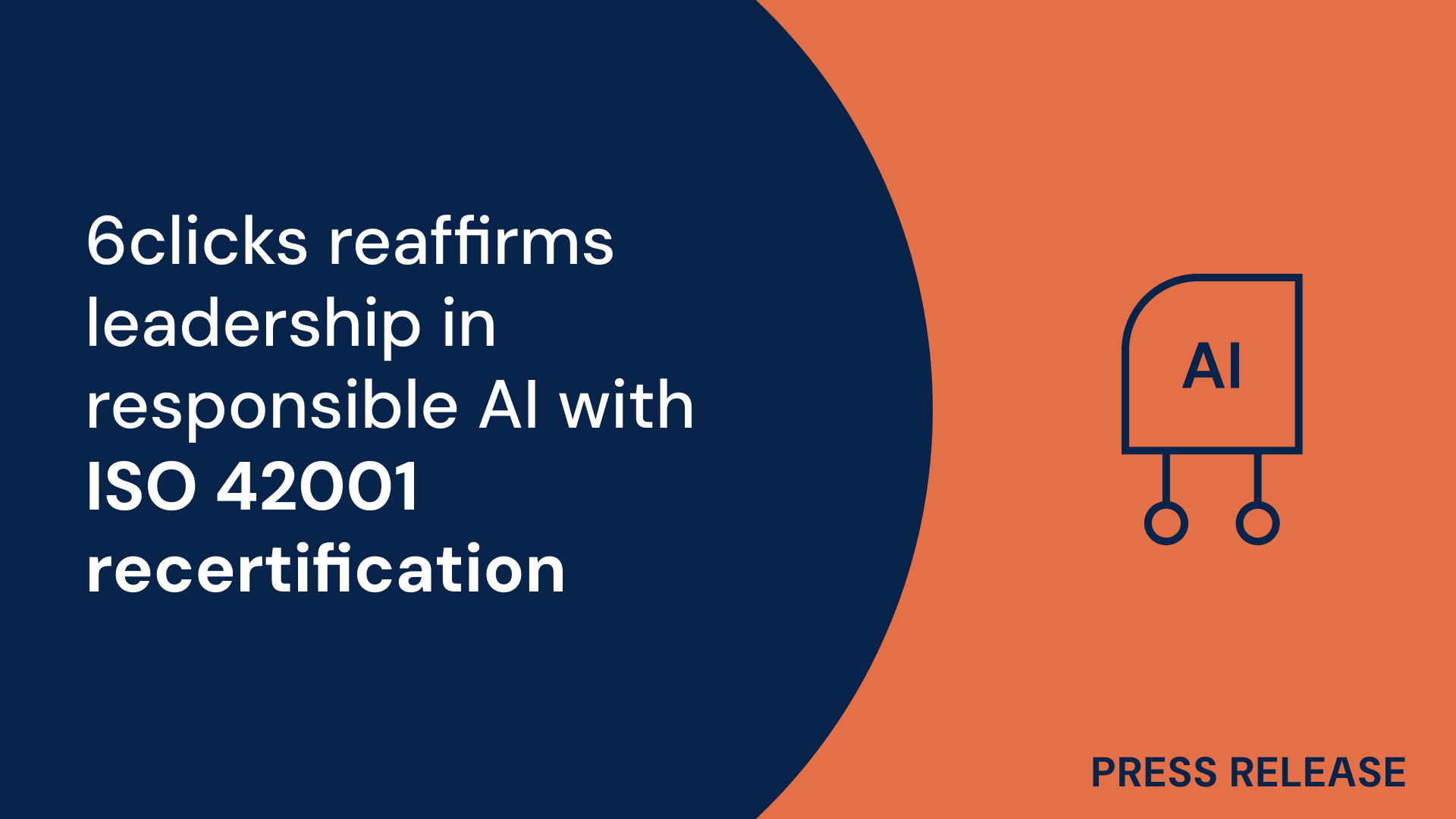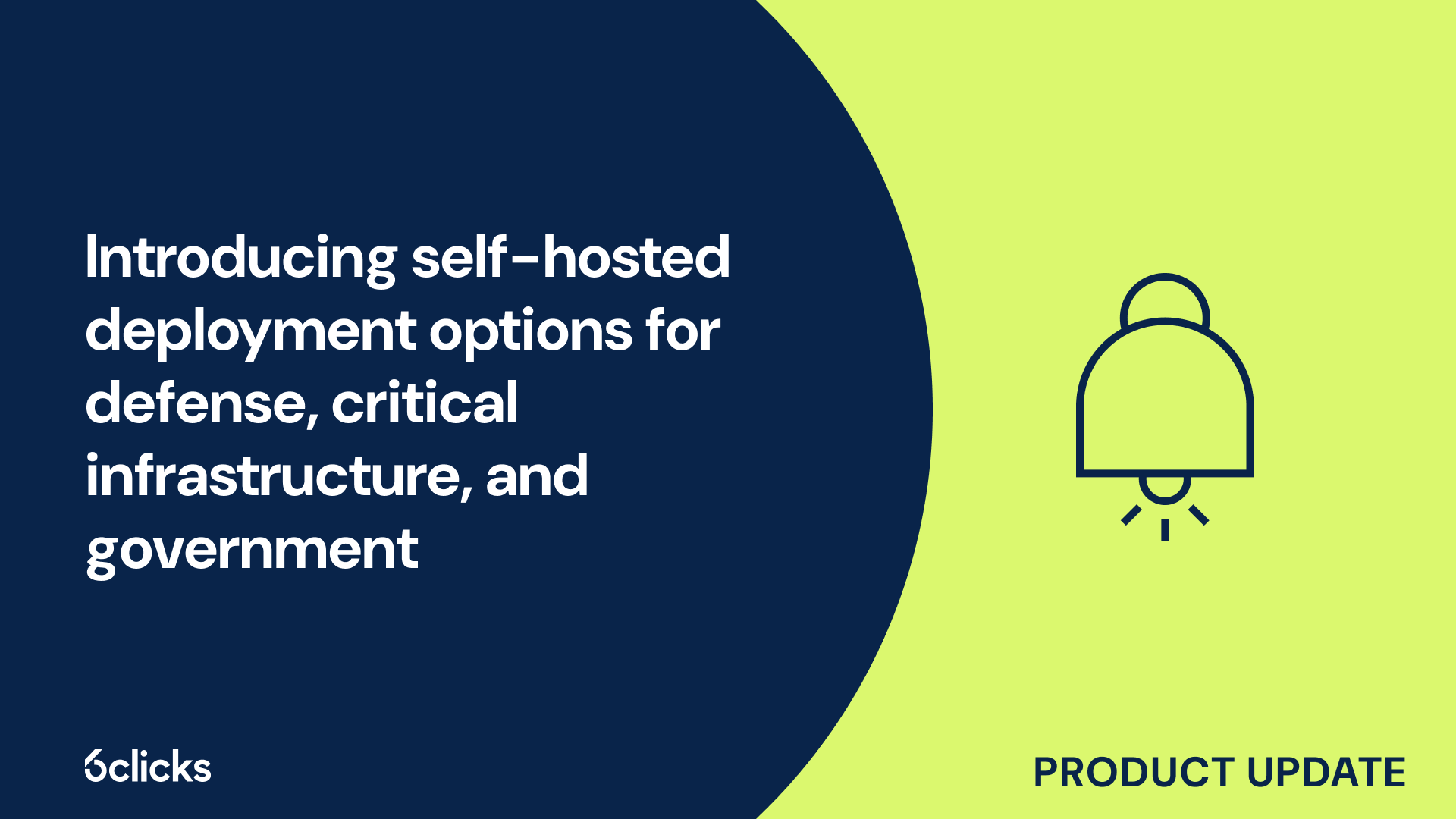Cyber Risk Management Expert Guide
Get the answer to this question "What are the 3 most common cyber-attacks?" For risk and compliance leaders from the team at 6clicks
-1.png?width=200&height=249&name=Group%20193%20(1)-1.png)
Cyber Risk Management Expert Guide
Definition of cyber-attack
A cyber-attack refers to any unauthorized attempt to compromise the digital security of an individual, organization, or system. These attacks are aimed at gaining unauthorized access to sensitive information, disrupting normal operations, or causing damage to digital infrastructure. Cyber-attacks can take various forms and utilize different techniques, often exploiting vulnerabilities in software, systems, or human behavior. As technology continues to advance, cyber-attacks have become more sophisticated and prevalent, posing significant challenges to cybersecurity professionals and individuals alike. In this article, we will explore the three most common types of cyber-attacks, their characteristics, and the potential impacts they can have on individuals and organizations.
Overview of the 3 most common types of cyber-attacks
The three most common types of cyber-attacks are phishing attacks, malware attacks, and ransomware attacks.
Phishing attacks are one of the most prevalent and effective cyber-attacks. They often use social engineering techniques to trick individuals into revealing sensitive information or clicking on malicious links. Phishing emails, for instance, are designed to appear as legitimate messages from reputable sources, luring recipients to share personal and financial data. In 2017, the WannaCry ransomware attack infected hundreds of thousands of computers globally, encrypting files and demanding ransom payments.
Malware attacks involve the use of malicious software to gain unauthorized access to systems or to compromise data. This includes viruses, worms, trojans, and spyware. Once the malware is installed, it can lead to various consequences such as data theft, system disruption, or exploitation. For example, the NotPetya malware attack in 2017 caused significant damage to businesses worldwide, resulting in financial losses.
Ransomware attacks are a specific type of malware attack where cybercriminals encrypt files and demand a ransom payment to provide the decryption key. In 2020, the Garmin GPS outage was caused by a ransomware attack that disrupted their services for several days. This incident highlights the widespread impact that ransomware attacks can have on businesses and individuals.
To prevent these attacks, organizations and individuals should implement security measures such as educating users about phishing tactics, using antivirus software to detect and remove malware, regularly updating software and operating systems, backing up data, and implementing strong password practices. Additionally, staying vigilant and being cautious about clicking on suspicious links or opening email attachments can help mitigate the risk of falling victim to these common cyber-attacks.
Phishing attacks
Phishing attacks are one of the most common and widespread forms of cyber-attacks. These attacks typically rely on social engineering techniques to deceive individuals and trick them into revealing sensitive information or clicking on malicious links. Phishers often send out fraudulent emails or messages that appear to come from reputable sources, such as banks or online platforms, aiming to deceive recipients into sharing personal and financial data. The effectiveness of phishing attacks lies in their ability to create a sense of urgency or importance, making individuals more susceptible to falling victim. With the increasing use of digital platforms and the prevalence of online transactions, it is crucial for individuals and organizations to be aware of the risks posed by phishing attacks and to implement measures to protect themselves from falling victim to these scams.
What is a phishing attack?
A phishing attack is a type of cyber-attack that involves the sending of deceitful emails designed to manipulate the recipient into providing sensitive information or downloading malicious content. These attacks are often initiated by attackers who impersonate trusted sources, such as banks or shipping services, to deceive individuals.
In a phishing attack, the attacker usually sends an email that appears to be legitimate and convinces the recipient to take action, such as clicking on a malicious link or downloading an attachment. These emails often create a sense of urgency or fear to prompt the recipient to act without thinking.
The main objective of a phishing attack is to obtain sensitive information, such as credit card details, login credentials, or personal information, which can then be used for various malicious purposes. This information can be used to commit identity theft, financial fraud, or gain unauthorized access to systems and accounts.
It is essential to be cautious and verify the legitimacy of any email or request for information before providing sensitive data. Being aware of the common tactics used in phishing attacks, including checking the sender's email address, looking for spelling mistakes or design inconsistencies, and avoiding clicking on suspicious links, can help protect against falling victim to these deceitful attacks.
How does a phishing attack work?
A phishing attack is a type of cyber-attack where cybercriminals use deceptive tactics to trick individuals into revealing sensitive information or installing malware on their devices. The process typically begins with the attacker crafting a deceptive email that appears to be legitimate. They often employ social engineering techniques to create urgency or fear to prompt the recipient to take immediate action.
Common tactics used in phishing attacks include:
- Deceptive Emails: Attackers send emails that mimic trusted sources, such as banks, social media platforms, or online retailers. These emails often include convincing logos, official-looking email addresses, and professional language to deceive the recipient.
- Urgency and Fear: Phishing emails often create a sense of urgency or fear. They may claim that the recipient's account is compromised, a payment is overdue, or a security breach has occurred. This manipulates individuals into taking immediate action without critically evaluating the email's authenticity.
- Malicious Links and Attachments: Phishing emails typically contain links to fake websites or malicious attachments. Clicking on these links can lead to the installation of malware, which can compromise the recipient's device or provide remote access to their sensitive information.
Once the recipient falls for the deception, the attacker can obtain sensitive information, such as passwords, credit card details, or personal data. This information can be used for various malicious activities, including identity theft, financial fraud, or unauthorized access to systems and accounts.
It is crucial to remain vigilant and cautious while interacting with emails, especially those requesting sensitive information or urging immediate action. By recognizing the tactics used in phishing attacks, individuals can better protect themselves from falling victim to these deceptive schemes.
Examples of phishing attacks
Phishing attacks are a type of cyber attack that uses deceptive tactics to trick individuals into revealing sensitive information or performing certain actions. Here are some examples of phishing attacks and their consequences:
- Spear Phishing: This type of attack targets specific individuals or organizations. Attackers gather personal information about their targets and use it to tailor their phishing emails or messages. For example, an attacker may send an email that appears to be from a coworker, requesting sensitive company information. The consequences of spear phishing attacks can be severe, as they often lead to unauthorized access to systems or compromise valuable data.
- Whaling Attacks: Whaling attacks specifically target high-profile individuals, such as CEOs or top-level executives, who have access to sensitive company data or financial resources. Attackers create believable emails that appear to come from trusted sources, such as law firms or government organizations. These emails typically request urgent or confidential information, which, if disclosed, can lead to significant financial and reputational damage for the targeted organization.
- SMiShing and Vishing Attacks: SMiShing attacks involve sending fraudulent text messages, while vishing attacks occur through voice calls. Both tactics aim to deceive individuals into revealing personal or financial information. For example, an attacker may send a text message claiming to be from a bank, requesting the recipient to click on a link and enter their login credentials. The consequences of SMiShing and vishing attacks can range from financial loss to identity theft.
It is important for individuals and organizations to be vigilant and cautious when handling emails, messages, or calls that request sensitive information. Implementing security awareness training, using strong passwords, and having multi-factor authentication can help mitigate the risks associated with phishing attacks.
How to prevent a phishing attack
Preventing phishing attacks starts with a common-sense approach to security. Being cautious about the emails you open and the links you click on is essential. Here are some steps to help protect yourself:
- Verify email sources: Pay attention to email headers and check the parameters for "Reply-to" and "Return-path". Ensure they connect to the same domain presented in the email. If they don't match, it could be a sign of a phishing attempt.
- Be suspicious of unsolicited emails: If you receive an unexpected email asking for personal or financial information, be cautious. Legitimate organizations typically don't ask for sensitive information via email.
- Don't click on suspicious links: Hover your mouse over a link before clicking on it. Check the URL to see if it matches the website you expect to visit. Be cautious of shortened URLs or misspellings in the domain name, as they may lead to phishing websites.
- Be wary of urgent or threatening language: Phishing emails often use fear or urgency to evoke a response. Take a moment to think before taking any action. Legitimate organizations don't usually use aggressive language or threaten consequences if you don't comply.
- Keep software up to date: Regularly update your operating system, web browsers, and antivirus software. These updates often include security patches that can protect you against known phishing techniques.
By following these precautions and maintaining a vigilant mindset, you can significantly reduce the risk of falling victim to phishing attacks. Remember, your personal information is valuable, so it's worth the effort to stay cautious and informed.
Malware attacks
Malware attacks are one of the most common types of cyber-attacks that individuals and organizations face today. These attacks involve the use of malicious software, often disguised as legitimate files or applications, to gain unauthorized access to systems, steal sensitive information, or disrupt business operations. Malware can be delivered through a variety of methods, such as email attachments, malicious links, or even drive-by downloads when visiting compromised websites. Once installed, malware can execute a wide range of harmful activities, including but not limited to stealing personal data, encrypting files for ransom, or turning devices into botnets for performing distributed denial-of-service (DDoS) attacks. To protect against malware attacks, it is crucial to maintain up-to-date antivirus software, avoid downloading files or clicking on suspicious links, and regularly update operating systems and applications to patch vulnerabilities that could be exploited by malware. Additionally, practicing safe browsing habits and implementing strong password policies can help mitigate the risks associated with malware attacks.
What is malware?
Malware, short for malicious software, refers to various forms of harmful software designed to disrupt, damage, or gain unauthorized access to computer systems or networks. This includes viruses, spyware, ransomware, and other types of harmful software.
Malware can wreak havoc on a computer or network by taking control of the machine, monitoring actions and keystrokes, and stealing confidential data. For example, a virus can infect files or programs, replicating and spreading throughout a system, causing damage or rendering the computer inoperable. Spyware can silently monitor and record a user's activities, including passwords and sensitive information.
Ransomware is another type of malware that encrypts a user's files or locks the computer, demanding a ransom in exchange for the decryption key. Failure to comply may result in permanent loss of data. Moreover, malware can exploit vulnerabilities in systems or software, allowing unauthorized access to sensitive information.
Protecting against malware requires a multi-faceted approach, including the use of antivirus software, regularly updating operating systems and applications, practicing safe browsing habits, and being cautious of suspicious emails or downloads. By remaining vigilant and implementing strong security measures, individuals and businesses can defend against the pervasive threat of malware.
Examples of malware attacks
There are several types of malware attacks that can target computer systems and networks. Some common examples include:
- Macro Viruses: These types of malware infect documents or files that contain macros, which are small programs that automate tasks within the file. When the file is opened, the macro virus executes and can cause damage or spread to other files.
- File Infectors: This type of malware attaches itself to executable files and spreads when the infected file is executed. It can modify or corrupt files, making them unusable.
- System or Boot-Record Infectors: These malware infect the boot sector or master boot record of a computer, which allows the malware to load before the operating system. This gives it control over the system and allows it to overwrite critical files or steal data.
- Polymorphic Viruses: These viruses have the ability to change their code or signature each time they infect a new file, making it difficult for antivirus software to detect and remove them.
- Stealth Viruses: Stealth viruses are designed to hide themselves and their harmful activities from antivirus software. They can modify or intercept system calls, making it difficult to detect their presence.
It's important for individuals and organizations to stay vigilant and employ effective cybersecurity measures to protect against these types of malware attacks. Regularly updating antivirus software, avoiding suspicious downloads or email attachments, and practicing safe online habits can help mitigate the risks posed by malware attacks.
How to prevent a malware attack
Preventing a malware attack is crucial to ensure the security and integrity of your systems and data. Here are some key prevention measures to implement:
- Install and Update Anti-Malware Software: Use reputable anti-malware software and keep it up to date. Regularly scan your systems to detect and remove any malicious software.
- Implement Strong Password Policies: Use unique and complex passwords for all accounts and systems. Consider using a password manager to securely store and generate strong passwords. Regularly change passwords and avoid using easily guessable information.
- Enable Multi-Factor Authentication (MFA): MFA adds an extra layer of security by requiring users to provide a second form of authentication, such as a code sent to their mobile device, in addition to their password. This significantly reduces the risk of unauthorized access.
- Regularly Update Operating Systems and Applications: Keep your operating systems, software, and applications up to date with the latest security patches. Many malware attacks exploit vulnerabilities in outdated software.
- Use Firewalls and Network Security Tools: Implement firewalls to monitor and control incoming and outgoing network traffic. Additionally, use network security tools like intrusion detection and prevention systems to identify and block malicious activities.
- Exercise Caution with Emails: Avoid opening emails and attachments from unknown senders, as they may contain malicious links or attachments. Be vigilant for phishing attacks and carefully verify the authenticity of any email requesting sensitive information.
- Use a Virtual Private Network (VPN): When connecting to public Wi-Fi networks, use a VPN to encrypt your internet traffic and protect against eavesdropping and data interception.
- Regularly Back Up Data: Create regular backups of your important data and store them securely. In the event of a malware attack, having up-to-date backups can help restore your systems and minimize data loss.
- Educate Employees on Cybersecurity: Train and regularly educate employees on cybersecurity best practices. This includes understanding how to identify and report suspicious emails, practicing safe browsing habits, and being cautious when downloading or installing software.
By following these key prevention measures, you can significantly reduce the risk of a malware attack and protect your systems and data from harm.
Ransomware attacks
Ransomware attacks have become one of the most prevalent and damaging cyber threats in recent years. These attacks typically involve malicious software that encrypts files on a victim's computer or network, rendering them inaccessible. The attackers then demand a ransom payment, often in cryptocurrency, in exchange for providing the decryption key.
Ransomware operates by exploiting vulnerabilities in systems and tricking users into downloading or executing the malicious software. It can spread through various means, including malicious links in emails or advertisements, infected attachments, or by exploiting weaknesses in software or operating systems.
Preventing ransomware attacks requires a multi-layered approach. First and foremost, it is crucial to keep anti-virus software and other security systems up to date, as they can detect and block known ransomware strains. Users should also exercise caution when clicking on links or downloading files, especially from unknown senders or suspicious websites.
Furthermore, regular backups and replications of important data can minimize the impact of a ransomware attack. Backups should be stored securely and tested periodically to ensure their reliability for data restoration. Having up-to-date backups can enable organizations to recover their files without having to pay the ransom.